Social Media Templates – An FCP Plugin for creating Instagram, TikTok & YouTube Shorts Mockups
"Social Media Templates" is included in the The Ultimate Bundle
What Does It Do? 📱
Social Media Templates is a powerful Final Cut Pro plugin that lets you apply a vertical crop and real social media UI overlays to any clip. Add animated frames for Instagram Reels, Posts, Stories, TikToks, YouTube Shorts, and more — all in just a few clicks.
It’s ideal for case studies, branded content, docu-style edits, social-first previews, and anything that needs to feel modern, mobile-native, and attention-grabbing. Just drag, drop, and simulate how your footage looks natively on today’s top platforms. 🔥
What's Included
- Vertical Crop Animation: Smooth 9:16 framing that works on any footage.
- Instagram Overlays: Camera, Post, Reel, and Story UI mockups.
- TikTok Elements: Realistic TikTok Post and Camera overlays.
- YouTube Shorts: Authentic vertical layout for Shorts simulation.
- Optimized for 16x9 & Vertical Projects: Works great with both formats.
How to Use
-
📹 Apply the Effect:
Drag the plugin onto any clip in your timeline.
-
🔳 Choose a Platform UI:
Select from Instagram, TikTok, or YouTube options.
-
🎯 Fine-Tune the Crop:
Adjust scale and position to frame your subject perfectly.
-
📱 Export & Impress:
Create compelling previews, show clients real-world use, or add mobile realism to any edit.
Want to bring mobile-native storytelling to your edits?
Get Social Media Templates now and showcase your footage the way audiences actually see it.
Buy NowWhat Comes In The Pack?
- Final Cut Pro 10.6.1 or later (free update via Mac App Store)
- Fully compatible with 16:9 and vertical projects
- Ideal for social-first editing and content simulation
© All Rights Reserved FCPX Full Access
*Not for resale or redistribution. Please share only via the official product link.
How do I Download & Install plugins?
Please watch the short tutorial above to see a step by step guide on how to download and install our plugins.
Please see PDF #1 in your download pack, this clearly identifies where you need to install your new plugin. If you are unfamiliar with how to install FCPX plugins, then PDF #2 has step by step instructions on how to locate or create the correct folders.
How do I install LUTs into Final Cut Pro X?
It's very simple! Please watch our video installation guide:
I don't see my plug-in in Final Cut / Its not working / I see a red warning screen!?
Rest assured there is nothing wrong with our plugins! There is a simple fix if you are seeing these results. There are generally only two reasons your plugins are not working.
1) The most likely is that your version of Final Cut is out of date. Our plug-ins are designed to be used with Version 10.4.8. Please update your version of Final Cut. This is available as a free update on the Apple App store.
2) You have not installed the plug-in into the correct folder. Please follow the instructions included in your download, being careful to place them in the correct folder as outlined in PDF #1 (either; "Titles", "Effects", "Transitions" or "Generators")
Are the free plug-ins really free?
Yes our free plug-ins are 100% free. All we require is an email link at checkout to send you the download link. If you like what you see, then we hope you'll consider making a purchase!
Do these work with Adobe Premiere Pro?
The majority of our products are designed specifically for Final Cut Pro X. Though our Overlays and LUTs are compatible with any editing software. We are working on developing products specifically for Adobe Premiere Pro too, sign up to our mailing list to be the first to know.
The discount code is not working
Some of our discount codes have a time expiration or do not work in conjunction with another discount which may be applied to your product. Sign up to our mailing list where we send regular discount codes.
I would like to swap my product for another one / a refund
Unfortunately, due to the nature of digital products we are unable to offer swaps or refunds. Please see our refund policy for more information. If you are unhappy with your product, please let us know why so we can try to improve next time.
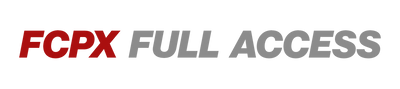
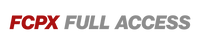
![Social Media Templates for Final Cut Pro [Instagram + TikTok + YouTube]](http://fcpxfullaccess.com/cdn/shop/files/Social-Media-Templates-Packaging_{width}x.jpg?v=1744123673)
![Social Media Templates for Final Cut Pro [Instagram + TikTok + YouTube]](http://fcpxfullaccess.com/cdn/shop/files/Social_Media_Templates_for_FCP_{width}x.png?v=1744126989)


