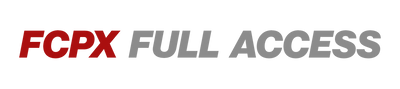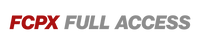And That's Not All 🚀
Explore Product Videos
The Ultimate Final Cut Pro Bundle (Accessible Reader Description)
The Ultimate Bundle by FCPX Full Access is the most complete Final Cut Pro editing toolkit available. It includes over 115 professional packs covering everything from cinematic LUTs, custom maps, YouTube starter kits, dynamic transitions, time-saving templates, and powerful effects, to creative titles, generators, and more.
Compatible with both Apple Silicon (M1, M2, M3, M4) and Intel Macs, this bundle is designed to supercharge your workflow and unlock creative possibilities inside Final Cut Pro. For older Intel machines, our FCP Backdater Tool ensures broad compatibility with newer plugins.
With a total value exceeding $1800, you can get lifetime access for just $99. No subscriptions. No recurring fees. Once you buy it, it’s yours forever.
FCPX Full Access is trusted by over 100,000 filmmakers worldwide and offers exclusive partner benefits - including 2 free extra months on any annual subscription to Artlist or Motion Array when you purchase with us.
Whether you're creating content for YouTube, social media, documentaries, commercials, or film, the Ultimate Bundle is the all-in-one solution for Final Cut Pro editors looking to save time and elevate their edits.
Keywords: Final Cut Pro plugins, FCPX effects, LUTs for Final Cut Pro, Final Cut Pro titles, FCPX transitions, Final Cut Pro templates, cinematic LUTs, YouTube editing pack, Final Cut Pro bundle, FCPX full pack, Final Cut Pro toolkit.
© All Rights Reserved FCPX Full Access 2025
*Strictly no file sharing, resale, reverse engineering or repackaging. Always use the original link to share this product. We always legally pursue copyright infringement.*
How do I Download & Install plugins?
Please watch the short tutorial above to see a step by step guide on how to download and install our plugins.
Please see PDF #1 in your download pack, this clearly identifies where you need to install your new plugin. If you are unfamiliar with how to install FCPX plugins, then PDF #2 has step by step instructions on how to locate or create the correct folders.
How do I install LUTs into Final Cut Pro X?
It's very simple! Please watch our video installation guide:
I don't see my plug-in in Final Cut / Its not working / I see a red warning screen!?
Rest assured there is nothing wrong with our plugins! There is a simple fix if you are seeing these results. There are generally only two reasons your plugins are not working.
1) The most likely is that your version of Final Cut is out of date. Our plug-ins are designed to be used with Version 10.4.8. Please update your version of Final Cut. This is available as a free update on the Apple App store.
2) You have not installed the plug-in into the correct folder. Please follow the instructions included in your download, being careful to place them in the correct folder as outlined in PDF #1 (either; "Titles", "Effects", "Transitions" or "Generators")
Are the free plug-ins really free?
Yes our free plug-ins are 100% free. All we require is an email link at checkout to send you the download link. If you like what you see, then we hope you'll consider making a purchase!
Do these work with Adobe Premiere Pro?
The majority of our products are designed specifically for Final Cut Pro X. Though our Overlays and LUTs are compatible with any editing software. We are working on developing products specifically for Adobe Premiere Pro too, sign up to our mailing list to be the first to know.
The discount code is not working
Some of our discount codes have a time expiration or do not work in conjunction with another discount which may be applied to your product. Sign up to our mailing list where we send regular discount codes.
I would like to swap my product for another one / a refund
Unfortunately, due to the nature of digital products we are unable to offer swaps or refunds. Please see our refund policy for more information. If you are unhappy with your product, please let us know why so we can try to improve next time.