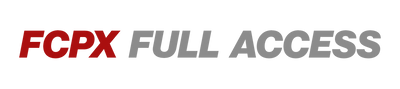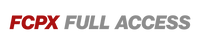Technical Assistance

- If you are having difficulty installing your plugins, please follow the steps in this short installation tutorial: https://youtu.be/TtG-OCuIGXA
- If you are having difficulty installing LUTs into Final Cut Pro X, please follow the steps in this LUT installation tutorial: https://youtu.be/S7oGbkE4Zo0
- If you do not have a "Motion Templates" folder or do not see the "Effects", "Titles", "Transitions" or "Generators" folders inside your "Motion Templates" folder, please follow the steps outlined in this tutorial: https://youtu.be/KidGKz9LxEU
- If you are experiencing issues with your product - such as a red warning screen in Final Cut, or the plugin is simply not showing up in your browser - then there are two main causes:
- It is extremely likely you are receiving an error message because you are running an out of date version of Final Cut Pro X. We strongly recommend updating to the latest version of FCPX (at least version 10.4.8). This is available as a free update on the App Store, and has a range of performance updates for Final Cut as well as enhanced compatibility.
-
If your product is not showing up in Final Cut Pro X, then you have not installed the plugin into the correct folder. Please watch this short video tutorial to ensure that you have followed the correct steps to installing our plugins: https://youtu.be/TtG-OCuIGXA
It is important to note that not all plugins are installed exactly where you would expect. For example, our Tiny Planet effect is intended to be installed as a "Title" file not as an "Effect" file. For this reason, please read PDF #1 included in each download folder before installing your plugins to ensure you are installing each plugin into the correct folder.
Please ensure you have followed both of these steps accurately and your plugins will work perfectly.
- If you are receiving a red error screen and you are unable to update your version of Final Cut Pro X to the latest version (highly recommended), then as a last resort you can follow the steps outlined in this tutorial to force compatibility (difficulty level is moderate): https://youtu.be/HHXw2h_Fiq4