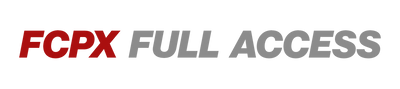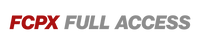-
-
-
-
- The Templates Bundle
- Archive Photo Pro
- Travel Journey
- Real Estate Pro
- Keyboard Keys
- Documentary Timeline
- Instagram Profile Pro
- Video Call Grid
- On Screen Pop Ups
- iMessage Simulator
- 3D Camera Tiles
- Design Elements Pro
- Social Icons
- Playback Progress Bar
- Search Engine Pro
- Twitter Simulator
- Youtube Subscriber
- YouTube Subscriber 2.0
- Animated Arrows
- Ultimate Letterbox
-
- SFX
-
-
- The LUT Bundle
- Orange + Teal (vol.1)
- Orange + Teal (vol.2)
- Cinematic LUTs (vol.1)
- Cinematic LUTs (vol.2)
- DJI Drone LUTs
- Tropical LUTs
- City LUTs
- Isolated Color
- Sunset LUTs (vol.1)
- Sunset LUTs (vol.2)
- Infrared LUTs
- Creator LUTs
- Clean Product LUTs
- Wedding LUTs
- Subtle Vintage LUTs
- Winter LUTs
- Horror LUTs
- Christmas LUTs
-
- Free Plugins
- Lightroom
- Log in
- Bundles
- Effects
- Transitions
-
Titles + Templates
-
All Template Packs
- The Templates Bundle
- Archive Photo Pro
- Travel Journey
- Real Estate Pro
- Keyboard Keys
- Documentary Timeline
- Instagram Profile Pro
- Video Call Grid
- On Screen Pop Ups
- iMessage Simulator
- 3D Camera Tiles
- Design Elements Pro
- Social Icons
- Playback Progress Bar
- Search Engine Pro
- Twitter Simulator
- Youtube Subscriber
- YouTube Subscriber 2.0
- Animated Arrows
- Ultimate Letterbox
- Social Media Templates
- Tutorial / Vlog Templates
- Documentary Templates
- All Title Packs
- Kinetic Typography
- Cinematic Titles
-
All Template Packs
- SFX
-
LUTs
-
All LUTs
- The LUT Bundle
- Orange + Teal (vol.1)
- Orange + Teal (vol.2)
- Cinematic LUTs (vol.1)
- Cinematic LUTs (vol.2)
- DJI Drone LUTs
- Tropical LUTs
- City LUTs
- Isolated Color
- Sunset LUTs (vol.1)
- Sunset LUTs (vol.2)
- Infrared LUTs
- Creator LUTs
- Clean Product LUTs
- Wedding LUTs
- Subtle Vintage LUTs
- Winter LUTs
- Horror LUTs
- Christmas LUTs
- Cinematic LUTs
- Travel LUTs
- LUTs for Professionals
-
All LUTs
- Free Plugins
- Lightroom
- Support