How to make a Virtual Choir Video / Zoom Call Grid in Final Cut Pro X

Today we're going to be using the Grid Assembly plugin by FCPX Full Access to create this really popular effect. You can download Grid Assembly here for less than $30.
For the best Zoom Call plugin for Final Cut Pro, check out our Video Call Grid plugin here.

The great thing about this plugin is it doesn't use dropzones like most other grid plugins, instead it is an "Effect" file that is dropped directly on the clip so that you can make small adjustments and make sure your video is perfectly in sync with the audio.
To get the most out of this plugin we hugely recommend watching our video tutorial which takes you through all of the steps needed to build intricate, complex and creative virtual choir grids. You can watch that here:
We'll also run you through how to build a 4-Grid template to get started with this awesome plugin.
How to build a simple 4-grid
1 - Stack your 4 desired clips on top of one another in the timeline, making sure they are synchronised how you want. In this example we will be using the “4 Grid” template.

2) Now navigate to the “4 Grid” template in the effects browser (highlighted below) and apply each one of the four effects in sequence to each of your four clips:

You will notice that the effects are numbered; “4 Grid - 1”, “4 Grid - 2”, “4 Grid - 3” and “4 Grid - 4”. The first number “4 Grid” is the number of tiles in the grid (four), the second number is the position of the grid that the effect will put your clip into (“1” would be top left of the grid, “2” would be top right).
3) Once you have applied your effects in sequence to each one of your clips your footage will be in a four-way grid like this;

4) That is the effect explained simply. Now, repeat steps 1-3 with the other grid combinations available. There are “2 Grid”, “3 Grid”, “4 Grid” and “6 Grid” styles to choose from. Alongside “0 Grid”, which are used to highlight individual clips. You can add these on top of any grid sequence. For example:

And it's as simple as that. Make sure to pick up your copy of Grid Assembly to build Virtual Choirs and Zoom Calls in minutes! So easy and such a powerful plugin. Check it out here.
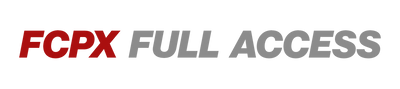
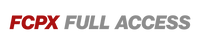

Leave a comment