Introduction:
We've scoured through the exciting press release from Apple and condensed the juiciest bits into this article. Get ready to delve into the game-changing features of Final Cut Pro for iPad, as we explore how it revolutionizes the filmmaking process and opens doors to limitless creative possibilities. Let's jump right in!
Read the full release here - https://www.apple.com/final-cut-pro-for-ipad/
Lights, camera, action! Filmmakers and video enthusiasts, hold onto your hats because there's some exciting news coming your way. Apple has just dropped a bombshell by announcing the arrival of Final Cut Pro for
iPad, and it's set to revolutionize the way you create, edit, and deliver your cinematic masterpieces. Get ready to say goodbye to clunky setups and hello to a complete pro video studio at your fingertips. Buckle up as we dive into the significant points of this announcement and explore why this is an absolute game-changer for filmmakers everywhere.
A Touch of Magic:
Gone are the days of being tied to your desktop workstation. Final Cut Pro for
iPad introduces an all-new creative interface specifically designed for the
iPad's touch-first experience. Whether you're using your finger or the fabulous
Apple Pencil, editing video projects with immediacy and speed has never been easier. It's like having a magic wand in your hand, transforming your ideas into reality.

Lights, Camera, Multi-Camera Editing:
Say goodbye to the headaches of synchronizing footage from multiple cameras. Final Cut Pro for
iPad brings the power of multi-camera editing right to your tablet. Combine and sync all the media from a single shoot and effortlessly switch between different angles to choose your best shots. It's like having your own virtual director's chair, giving you the ability to control the action with a simple tap.
Fast Cut Automation: Time is Money:
Let's face it, editing can sometimes be a time-consuming process. But fear not, because Final Cut Pro for
iPad is here to save the day with its Fast Cut automation features. Harnessing the power of Apple silicon and machine learning, these tools speed up those laborious editing tasks, allowing you to focus on what truly matters – unleashing your creativity. It's like having your very own editing assistant, minus the coffee runs.

Lights, Title, Action!:
No film is complete without the perfect titles, transitions, and effects to bring your vision to life. With Final Cut Pro for
iPad, you gain access to a comprehensive collection of sophisticated built-in titles, transitions, and effects. From dynamic titles to eye-popping visual effects, these tools will take your projects from amateur hour to red carpet-worthy. It's like having a Hollywood special effects team in your back pocket.
The Pro Camera Mode: Lights, iPad, Capture:
The
iPad is no longer just a viewer; it's now your creative companion on set. Final Cut Pro for
iPad introduces a pro camera mode that allows you to shoot footage while maintaining full control over essential settings like white balance, exposure, and focus. And with ProRes capture available on the latest iPad Pro, you can achieve stunning image quality without missing a beat. It's like having a mini film studio right in your hands.

The Doors Swing Open:
Now, let's talk about something that will undoubtedly get filmmakers and creative minds buzzing with excitement—third-party plugins. With Final Cut Pro for
iPad, Apple is opening the doors for third party plugins. While we don't have any more information than that right now, we hope that
FCPX Full Access (yes, that's us!) will be able to to bring affordable creative plugins that will elevate your editing game to the iPad very soon. Prepare to explore new frontiers of artistic expression, as these plugins bring fresh possibilities to your fingertips. It will be like having a secret stash of editing superpowers that only you and your fellow Final Cut Pro users possess.
Why Filmmakers Should Be Jumping for Joy:
Final Cut Pro for
iPad is aimed at both seasoned professionals and aspiring filmmakers alike. It offers a level of convenience, mobility, and accessibility never seen before in the editing world. No more lugging around heavy equipment or being confined to a static editing station. With Final Cut Pro for
iPad, the world is your cinematic playground. So grab your
iPad, let your imagination run wild, and get ready to create your next blockbuster from anywhere, at any time.
How much will it cost?
When it comes to pricing, Final Cut Pro for iPad offers a subscription model that may not be as enticing as the one-time payment option for its Mac counterpart. However, it still stands out as an incredibly affordable solution, especially when compared to the hefty price tags associated with Adobe software. With a monthly cost of $4.99 (£4.99 in UK) or an annual fee of $49 (£49 in the UK), Final Cut Pro for iPad provides filmmakers and video enthusiasts with a comprehensive set of professional tools at a fraction of the cost. This affordability makes it an attractive choice for those seeking high-quality editing capabilities without breaking the bank. Say goodbye to pricey subscriptions and hello to accessible and budget-friendly filmmaking software.
Conclusion:
Lights, camera,
iPad! The arrival of Final Cut Pro for
iPad is a seismic shift in the filmmaking landscape. It brings a complete pro video studio to the palm of your hand, empowering filmmakers to unleash their creativity wherever inspiration strikes. With an intuitive touch-first interface, multi-camera editing capabilities, time-saving automation, stunning titles and effects, and the introduction of third-party plugins from companies like FCPX Full Access, the possibilities are endless. So grab your
iPad and get ready to embark on an editing adventure that's sure to bring a smile to your face and a standing ovation from your audience. It's time to let your creativity shine and make movie magic like never before. Now, where's that clapperboard? Action!
Please note: this article contains Amazon affiliate links. This does not change the price of the item you purchase in any way, but it is one of the best ways to help support our independent business! Thanks!
#FinalCutPro #iPad #filmmaking #videoediting #cinematic #creative #editingsoftware #Apple #revolutionize #provideo #touchinterface #multicameraediting #automation #titlesandtransitions #special effects #ProCameraMode #thirdpartyplugins #FCPXFullAccess #affordableplugins #filmmakers #creativepossibilities #convenience #mobility #accessibility #editfromanywhere #blockbuster #editingadventure #creativity #seismicshift #intuitiveinterface #endlesspossibilities #lights #camera #action #movieproduction #iPadediting #unleashcreativity #editingmagic #filmstudio #editanytimeanywhere #innovation #gamechanger #iPadfilmmaking #digitalstorytelling #professionaltools #videoproduction #postproduction #filmmakingtools #cinemaquality #editingrevolution #filmmakersparadise #editorsdream #creatorsparadise #technologyadvancement




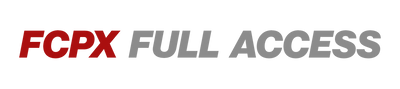
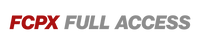

Leave a comment