Final Cut Pro: Desktop vs. iPad – Exploring the Divide

1. Payment Plans: The Evolution of Pricing
On the desktop, Final Cut Pro adheres to a traditional payment model. A one-time purchase grants users unlimited access across their Mac devices. In stark contrast, the iPad version introduces a subscription-based approach. For £4.99/$4.99 per month or an annual fee of £49/$49, users gain access to the application. This shift aligns Final Cut Pro for iPad with Apple's modern service-oriented ecosystem, mirroring the likes of Apple Music and Apple One. The monthly plan offers flexibility but marks a departure from the one-time purchase simplicity cherished by many desktop users.2. Device Compatibility: M-Series Chips vs. Traditional Macs
The introduction of Final Cut Pro for iPad comes with a caveat: it demands the processing power of Apple's M-series chips. Specifically, it's compatible with the 12.9-inch iPad Pro (5th or 6th generation), 11-inch iPad Pro (3rd or 4th generation), or iPad Air (5th generation) running iPadOS 16.4 or later. This limitation contrasts sharply with the macOS version, which operates on a diverse range of Macs dating back several years. The disparity in requirements underscores the iPad version's dependence on cutting-edge hardware.
3. Cross-Platform Challenges: The Dilemma of Compatibility
For creatives invested in the Apple ecosystem, seamless integration between Mac and iPad devices is paramount. However, this harmony proves elusive with Final Cut Pro. Unlike its counterpart Logic Pro, which boasts a Roundtrip feature facilitating effortless project transfer between iPad and macOS, Final Cut Pro lacks this functionality. While projects can be exported from the iPad to a Mac, the reverse journey remains inaccessible, creating a notable disparity in user experience.
4. Plugin Limitations: A Creative Conundrum
One of the hallmarks of Final Cut Pro's versatility is its vast array of plugins and effects. Yet, on the iPad, this treasure trove is somewhat diminished. While macOS users revel in the richness of third-party plugins, iPad users are greeted with a "coming soon" sign, hinting at future expansions which FCPX Full Access await further news about.
Additionally, the selection of effects, transitions, and backgrounds is significantly limited on the iPad version. This constraint curtails the creative freedom enjoyed by desktop users, highlighting a critical area for improvement.
For now, we recommend using the desktop version if you want to use our huge range of Final Cut Pro Titles, Effects, Transitions, LUTs and more.
5. The Touchscreen Advantage: Unleashing the Power of the Apple Pencil
Despite its limitations, Final Cut Pro for iPad boasts a unique advantage – the touchscreen interface. Leveraging the iPad's tactile capabilities, users can employ the Apple Pencil for precise scrolling, selection, and even Live Drawing directly onto frames. This feature enhances the editing experience, offering a level of interactivity that desktop users can only envy. It signifies the iPad version's potential for innovative, hands-on editing techniques.
In conclusion, the divergence between Final Cut Pro on macOS and its iPad iteration is a testament to the evolving landscape of digital creativity. While the iPad version introduces exciting new possibilities, such as touchscreen editing and portability, it grapples with limitations in plugin availability, cross-platform compatibility, and subscription-based pricing. As the divide between these versions narrows, it is evident that Apple is actively shaping the future of video editing, aiming to offer a seamless, unified experience across all its devices.
For users, the choice between Final Cut Pro on desktop and iPad hinges on individual preferences and creative needs. The desktop version, with its robust plugin support and diverse device compatibility, remains a stalwart choice for professionals seeking unparalleled editing capabilities. Conversely, the iPad version's mobility, coupled with the innovative potential of touchscreen editing, appeals to those craving flexibility and a hands-on approach to visual storytelling.
In this dynamic landscape, both versions of Final Cut Pro stand as testaments to Apple's commitment to empowering creative minds worldwide. As the divide between them continues to blur, one thing remains certain: whether on desktop or iPad, Final Cut Pro is a beacon guiding the way for the future of video editing.
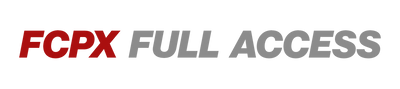
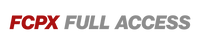

Leave a comment