Final Cut Pro 10.8 Update NOW LIVE - Transforming Video Editing

Final Cut Pro Update: Transforming Video Editing
Apple has just released a major update for Final Cut Pro, introducing Final Cut Pro for iPad 2 and Final Cut Pro for Mac 10.8. These updates bring significant improvements, leveraging advanced hardware and AI-driven features to enhance the video editing experience. Here's a breakdown of the key features and how they make life easier for video editors.

Final Cut Pro for iPad 2: A Game Changer
Final Cut Pro for iPad 2, designed for the new iPad Pro with the powerful M4 chip, offers up to 2x faster rendering and supports up to 4x more streams of ProRes RAW compared to the M1. This speed boost is a boon for editors working with high-resolution footage, reducing wait times and enhancing productivity.
One of the standout features is the all-new Live Multicam, allowing users to wirelessly connect and preview up to four cameras simultaneously. This feature, powered by the new Final Cut Camera app, transforms the iPad into a portable, powerful multicam setup, giving users a director's view with manual control over settings like focus, shutter speed, and ISO. This makes it easier to manage and synchronize multiple camera feeds, especially useful for live events and multi-angle shoots.
Another significant addition is support for external projects. Users can now create and open projects from external storage devices, freeing up the iPad's internal storage and facilitating smoother workflows. This feature is particularly beneficial for those who edit on the go and need to transfer projects between their iPad and Mac seamlessly.
Furthermore, the update includes the new Apple Pencil Pro features, allowing more precise control with Live Drawing tools and quick access to brushes and settings through intuitive gestures. This enhancement is perfect for editors who prefer a hands-on, tactile approach to their creative process.
Visit our home page for more insights: FCPX Full Access

Final Cut Pro for Mac 10.8: AI-Powered Efficiency
Final Cut Pro for Mac 10.8 leverages the Neural Engine in Apple silicon to introduce powerful AI features like Enhance Light and Color and Smooth Slo-Mo. Enhance Light and Color automatically adjusts videos for optimal color correction, making it easier for editors to achieve professional-quality results with minimal effort. Smooth Slo-Mo intelligently blends video frames, producing high-quality slow-motion effects.
The update also brings new organizational tools that streamline post-production workflows. Editors can now assign custom names to color corrections and video effects in the inspector, search for clips with missing media or effects in the timeline index, and perform text-based searches for critical information like reel, scene, and camera angle. These improvements save time and make managing complex projects more efficient.
For more tips and tutorials, visit: FCPX Full Access
Additional Features and Availability
Final Cut Pro for iPad 2 also introduces 12 new color-grading presets, eight basic text titles, 20 new soundtracks, and dynamic backgrounds. These additions provide editors with more creative options to enhance their projects without needing external plugins or additional software.
Both updates are available as free upgrades for existing users. For new users, Final Cut Pro for iPad 2 is available on the App Store for $4.99 per month or $49 per year, while Final Cut Pro for Mac 10.8 is available on the Mac App Store for $299.99. The Final Cut Camera app is free and essential for leveraging the Live Multicam feature.
Stay updated with the latest Final Cut Pro news and tutorials: FCPX Full Access
Conclusion
Apple's latest updates to Final Cut Pro for iPad and Mac significantly enhance the video editing experience, offering powerful new tools and features that streamline workflows and unleash creative potential. Whether you're editing on the go with an iPad or working on a professional project on a Mac, these updates provide the capabilities needed to create stunning, high-quality videos efficiently.
For more detailed guides and resources on how to make the most out of these new features, visit our home page: FCPX Full Access
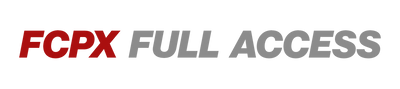
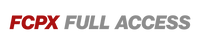

Leave a comment