Final Cut Camera App: a Director’s Chair In The Palm of Your Hand

Final Cut Camera: Full Control in the Director’s Chair
Apple has once again pushed the boundaries of mobile video production with the introduction of the Final Cut Camera app. Designed to complement Final Cut Pro for iPad, this app transforms your iPhone or iPad into a professional-grade video camera, giving you the tools and controls you need to capture stunning footage with ease.

Professional Footage with Full Manual Control
With Final Cut Camera, you have complete control over your video settings. Whether you're recording in a range of resolutions and frame rates or choosing from various codecs including ProRes and Log color encoding, this app ensures your footage meets the highest standards. Adjust your exposure with ISO and shutter speed controls, set your white balance with presets or custom color temperatures, and pull focus to keep your subjects sharp. This level of control is ideal for capturing the perfect shot, whether you're filming a high-paced action scene or a serene landscape.
Final Cut Camera also includes features like precise zoom, orientation lock, and stabilization to reduce shakiness, ensuring your videos are smooth and professional. These tools are essential for filmmakers who demand precision and quality in their work.

Seamless Live Multicam Integration
One of the most exciting features of Final Cut Camera is its seamless integration with Live Multicam in Final Cut Pro for iPad. You can connect up to four devices running Final Cut Camera to preview, record, and sync multiple video angles simultaneously. This is a game-changer for multicam shoots, allowing you to remotely preview and adjust pro controls on all connected devices right from Final Cut Pro.
Instantly edit your multicam clips with preview media that syncs automatically in the Final Cut Pro browser. This feature saves time in post-production by transferring background media seamlessly, replacing preview media with original high-quality footage as you work. It's an incredible tool for live events, interviews, and any project requiring multiple camera angles.
Advanced Monitoring Tools
Final Cut Camera includes advanced monitoring tools to ensure your footage looks and sounds perfect. Enable focus peaking to keep your shots sharp, and use zebra indicators to properly expose your videos. Aspect ratio guides and grid overlays help you compose and frame your shots with precision, while real-time monitoring of recording time and audio levels ensures you capture every moment flawlessly.
Effortless Media Review and Transfer
Reviewing and transferring your media has never been easier. Save videos to Files or record onto a connected external storage device, and browse your footage directly in the Final Cut Camera browser. Quickly connect to Final Cut Pro for iPad to transfer media directly into your project, with the ability to pause and resume transfers as needed. This streamlined process makes managing your video files simple and efficient, so you can focus on editing and creativity.
Final Cut Camera is compatible with the latest iOS and iPadOS versions, and certain features require the latest hardware like the iPhone 15 Pro or iPhone 15 Pro Max.
By combining powerful manual controls, seamless multicam integration, and advanced monitoring tools, Final Cut Camera empowers filmmakers to capture professional-quality footage with ease. Upgrade your video production workflow today and experience the full potential of mobile filmmaking with Final Cut Camera.
For more tips, tutorials, and to explore a range of plugins and effects to enhance your Final Cut Pro projects, visit FCPX Full Access.
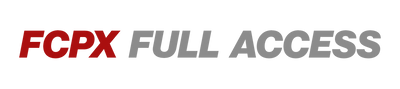
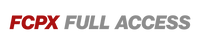

Leave a comment