Best video editing software 2023 - Final Cut Pro vs Adobe Premiere

Are you trying to decide between Final Cut Pro and Adobe Premiere for your video editing needs? With both software having recently seen major updates, it can be tough to know which one to choose. If you're feeling overwhelmed, don't worry, you're not alone! In this post, we'll take a closer look at the most recent updates to Final Cut Pro and why it might be a better choice for you than Adobe Premiere.
It's worth noting that Final Cut Pro comes with a one-time cost of $299 (£249), while Adobe Premiere operates on a subscription model, with a monthly fee of US$20.99/month for individuals and US$35.99/month per license for teams. So Adobe Premiere is certainly the more expensive of the two options.
First and foremost, Final Cut Pro has made significant improvements to its performance, making it faster and more efficient than ever before. The software uses advanced algorithms to process and render video, allowing you to work more quickly and smoothly even with large, complex projects. And let's be real, who wants to sit around and watch a loading bar when you could be grabbing a coffee or taking a quick power nap?
In addition, Final Cut Pro also offers a range of innovative tools for color correction and grading. With the new Color Wheels and Color Curves, you can adjust the color of your footage with precision and finesse, giving your videos a polished, professional look. No more excuses for that poorly lit shot!
Another major advantage of Final Cut Pro is its intuitive and streamlined interface. The software has been designed with the user in mind, making it easy to navigate and find the tools you need when you need them. This is especially helpful for editors who are just starting out, as it allows you to focus on the creative process without being bogged down by complex technicalities. And let's be honest, the last thing you want is to spend more time figuring out how to use the software than actually editing your footage.
Finally, Final Cut Pro has a robust ecosystem of plugins, extensions, and third-party tools that can further enhance your editing experience. Whether you're looking for new effects, additional transitions, or specialized tools for a specific type of footage, there are likely to be plugins and extensions available that can help you achieve your desired results. It's like having a superpower, and who doesn't love feeling like a superhero?
In contrast, Adobe Premiere can be more complex and challenging to use, especially for those who are just starting out. The software is known for its steep learning curve, and its interface can be cluttered and difficult to navigate, especially for large projects. It's like trying to find a needle in a haystack, except the needle is a clip you need and the haystack is Adobe Premiere.
Despite its many features, Adobe Premiere can also be slow and unwieldy, especially when working with large amounts of footage or complex effects. This can lead to long wait times and decreased productivity, making it a less ideal choice for those who need to work quickly and efficiently. Who has time to sit around twiddling their thumbs when they could be creating amazing content?
In conclusion, while both Final Cut Pro and Adobe Premiere have their pros and cons, the recent updates to Final Cut Pro make it an excellent choice for those looking for a fast, efficient, and intuitive video editing experience. So if you're trying to decide between these two software, we highly recommend giving Final Cut Pro a try!
These resources should provide you with additional information and guidance to help you make an informed decision on which software is best for your needs.
Further reading:
- Final Cut Pro official documentation - https://help.apple.com/finalcutpro/
- Adobe Premiere official tutorials and resources - https://helpx.adobe.com/premiere-pro/tutorials.html
- A comparison of Final Cut Pro vs Adobe Premiere - https://www.premiumbeat.com/blog/final-cut-pro-vs-adobe-premiere/
- Final Cut Pro tutorials and tips - https://www.macprovideo.com/tutorials/final-cut-pro
- Adobe Premiere tutorials and tips - https://www.lynda.com/Premiere-Pro-tutorials/
- Final Cut Pro community forums - https://forums.frame.io/c/final-cut-pro
- Adobe Premiere community forums - https://community.adobe.com/t5/premiere-pro/ct-p/premiere
- Reviews of Final Cut Pro - https://www.trustpilot.com/review/www.apple.com
- Reviews of Adobe Premiere - https://www.g2.com/products/adobe-premiere-pro/reviews
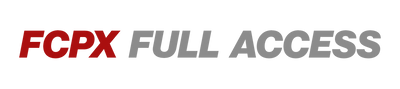
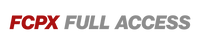

Leave a comment